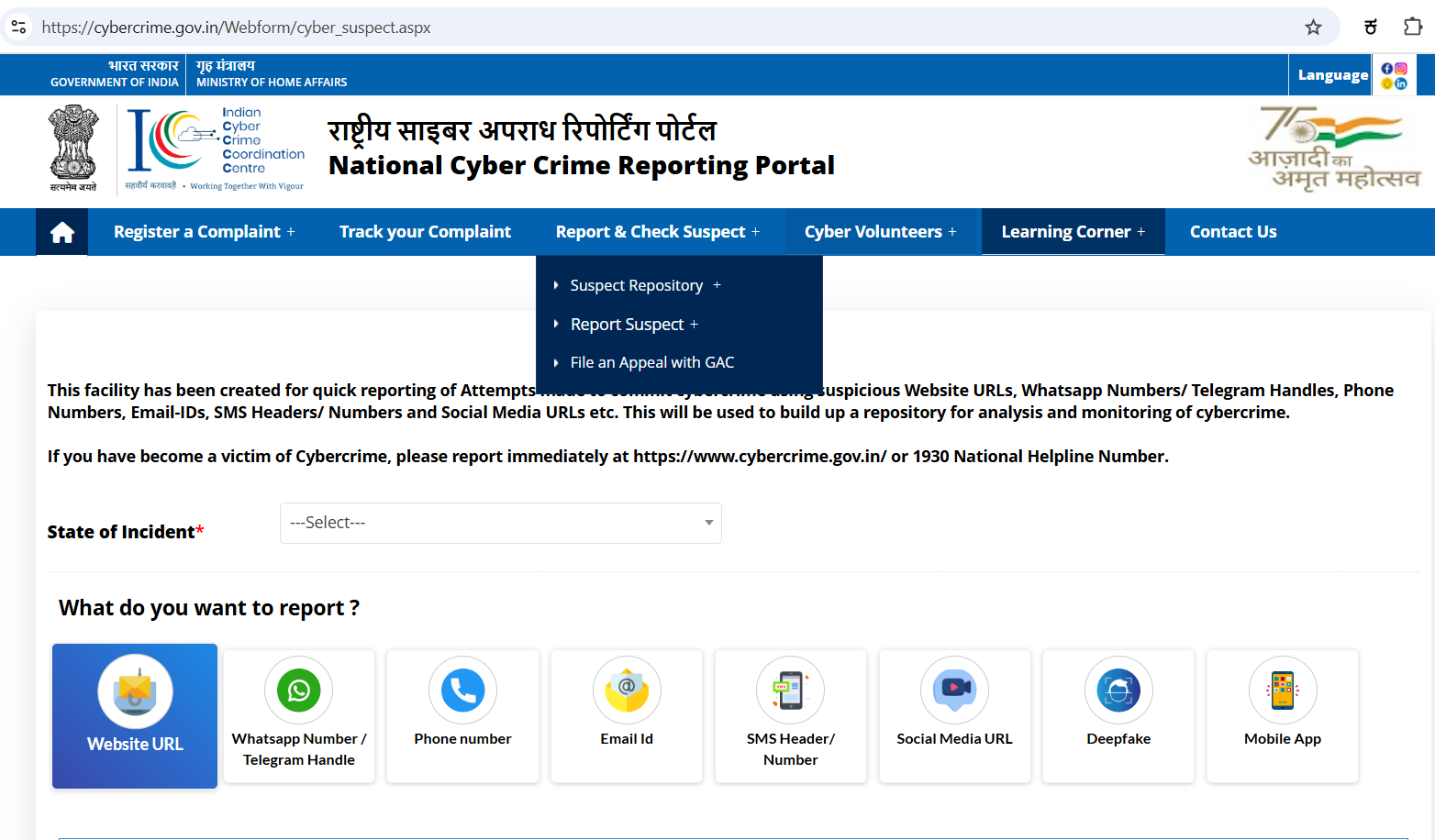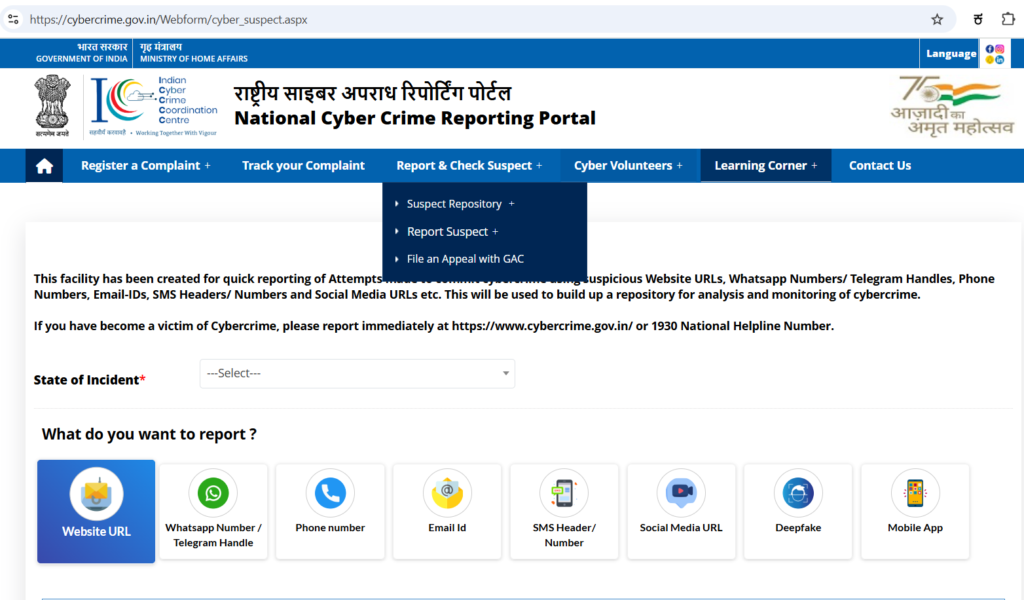Where to report or verify suspected cyber fraudsters?
- last week, one of my relatives called me and told me he keeps getting calls from cyber fraudsters about investing schemes which appears to be a fraudulant scheme.
- I was talking to a friend and she was saying she is getting lot of abuses from a particular person on social media and wanted to know if she can just report that person anywhere without going to the police station as that social media platform is not taking any action.
- I was speaking to another friend who works in software industry and he was saying its so easy to create a database of fraudulant phone numbers or email id or social media profiles which anybody in doubt of fraud can look up to check their suspicions.
All the above cases listed above and more similar requirements with reporting or checking suspected fraudster details at the national level is now possible with the new feature of cyber crime reporting portal(www.cybercrime.gov.in). Below I am listing below the new features introduced by the central government to check suspected fraudster or report a suspected fraudster in the website listed above:
Check for Suspected cyber Fraudster :
In the www.cybercrime.gov.in website, select the “Report & Check Suspect” tab and under that, select “Check suspect(mobile, email etc)” submenu option if you want to check suspected faudster’s mobile number or email address or Bank account number or UPI Id or social media profile id. Select the “Check Suspect(Website/App)”, if you want to check suspected fraud website or a Mobile App. This is based on data or information provided by the public, where they have reported what they feel based on their interactions or the information they get in sms/email or their experiences, so it may not be 100% accurate all the time.
Report Suspected Cyber Fraudster :
- In the www.cybercrime.gov.in website, select the “Report & Check Suspect” tab and under that, select “Report Suspect” submenu option. Under that :-
- You can quickly report of attempts made to commit cybercrime using suspicious Website URLs, Whatsapp Numbers/ Telegram Handles, Phone Numbers, Email-IDs, SMS Headers/ Numbers and Social Media URLs etc. by selecting the “Report suspect to I4C” submenu option.
- You can report any online illegal activity directly to social media Intermediaries(companies like WhatsApp, FaceBook, Google, Twitter/X, Instagram, YouTube, Telegram, Public & Koo) by selecting the “Report abuse to Social Media” submenu option.
- You can take down your photos or videos containing nude, partially nude, or sexually explicit content from the web/internet by selecting the “Report abuse to NCMEC” submenu option. You can submit these details anonymously also and the photos and videos you upload will be kept private and will not leave your device as only the hash value of the image or vide is used for comparison.
- If you are not happy with the response from the social media intermediaries on your complaint, you can appeal the to the Grievance Appellate Committee within 30 days of the receipt of communication from the social media intermediary by selecting the “File an Appeal with GAC” option.
I had previously written about “Chakshu”, a central government initiative under Sanchaar saathi on reporting suspected telecom related fraudsters before, you can read it here.